Today, the demand for computing is isolated. Smartphone manufacturers are introducing new performance mobile phones every year, and many people are buying new phones every year to get better performance and better feature. And maybe your old phones are either sold or gifted someone or destroyed, but do you know, can you be more productive with your dated smartphone? We always share Latest Technolgy Tips For You.
In this Article I will discuss the usage of old smartphone, that will be made easy your computing life or normal life.
Why not just internet browsing, but you can use it dedicatedly for VoIP calls such as Skype, Duo, or any video chat app. keep your primary smartphone in Wi-Fi and then disconnect the Wi-Fi after use, so that battery can be saved. But the old phone always connects to the Wi-Fi, but what is the problem? There is no need to save battery, so you will never miss a call. Finally, it becomes your dedicated internet calling device!
If You Are a Youtube Marketer then See >> This Youtube Video Marketing Tips
Maybe there is good cell signal available in your other room, or it may be that the 3G signal is available on the shelf even in the balcony. In that case, where the old phone reaches a good signal, set it with charger, and use comfortably by connecting the primary phone with Wi-Fi hotspot from the old phone, wherever you go, there will be no problem with internet signals. When I go to the village house, I use this trick uncountable times, believe it, it is real life saver!
In addition, you can use the old phone as a Wi-Fi router, as a result, the primary phones’ battery will be saved. It will be possible to use mobile internet as well as laptop or desktop.
With this, you can stream and play YouTube videos, and you can also play them on the speakers. You can create favorite playlists so that music players play only your favorite songs. Believe there are many advantages and benefits to using a player or smartphone from a different player.
You can stream any song in live online, or you can download it. Anyway, if you are a music fan, you do not have to say, you can find many benefits.
There are special advantages for car owners, to attach the old smartphone in the car. Your phone will be able to work as a GPS. Just open the Google Map and show where you want to go, thus you will able to avoid the cost of attaching separate GPS system. If you sign in with the required email account, your necessary email notifications will always flutter in front of your eyes.
Besides, you can search your preferable restaurants, hotels and everything by using Google Maps. If you want to keep the old smartphone as the default Bluetooth music player of your car you can put it in front of you, you will get more benefits for having a smartphone touchscreen, and your life will be easier. But yes, before locking the phone in the car you should set it with charger, you must use the car charger, the battery of the phone will never be dead.
If you want you can use the phone as a Dashcam by setting it on the car Dashboard. There are many apps in the Play Store that will make your old phone a Dashcam. You will get rid of many accidents by using Car Dashcams. Many apps give you space to save online videos so that the recorded videos from Dashcam will go directly to the cloud and you will be able to watch later.
In your home may have dedicated Wi-Fi router, but if your room is a little away from the Wi-Fi router or have some walls, then signal dropping problem is not a new thing. The signal problem means bad bandwidth rate. There is no need to describe how the mood would be when internet browser loading while working.
However, in this case, you can use your old smartphone as a Wi-Fi Extender. Set up your smartphone near the router or outside your home, then install the ‘fqrouter2’ app, your old smartphone will work as a Wi-Fi signal repeater, and of course, you'll get a better signal than before. But yes, you must have your phone root to make such an app work!
If you have an infrared sensor on your old phone, then there is nothing better and more useful than it. Separate remote for AIR, separate remote for TV, separate remote for DVD player, separate satellite TV receiver remote era is over. You can make your smartphone as a universal remote control.
There are many remote control apps in the Play Store, which will make your phone all-in-one remote control. What can be easier and happier life than it! Such a remote which is able to run any device, there is no anxiety to ruin remote button, and need not change the battery. So kill ten to twelve birds with one stone!
In this Article I will discuss the usage of old smartphone, that will be made easy your computing life or normal life.
Internet
You can use your old smartphone as a dedicated internet browser. Maybe the phone is kept in a kitchen, cooking recipes will be seen on the internet, and cooked again, and of course, you will not want to make the oil or stirring ginger in the new phone at the time of cooking! So old phones can be used for internet browsing.Why not just internet browsing, but you can use it dedicatedly for VoIP calls such as Skype, Duo, or any video chat app. keep your primary smartphone in Wi-Fi and then disconnect the Wi-Fi after use, so that battery can be saved. But the old phone always connects to the Wi-Fi, but what is the problem? There is no need to save battery, so you will never miss a call. Finally, it becomes your dedicated internet calling device!
If You Are a Youtube Marketer then See >> This Youtube Video Marketing Tips
Portable Wi-Fi Router
I know, everyone will be benefited by this trick! I do not know about India, it is not necessary to write how bad the mobile network in Bangladesh is, all of you know it very well. It is very rare to find a 3G signal. The situation is worse in the rural areas! You can use your old phone as a portable Wi-Fi router to avoid weak network and weak Internet speed.Maybe there is good cell signal available in your other room, or it may be that the 3G signal is available on the shelf even in the balcony. In that case, where the old phone reaches a good signal, set it with charger, and use comfortably by connecting the primary phone with Wi-Fi hotspot from the old phone, wherever you go, there will be no problem with internet signals. When I go to the village house, I use this trick uncountable times, believe it, it is real life saver!
In addition, you can use the old phone as a Wi-Fi router, as a result, the primary phones’ battery will be saved. It will be possible to use mobile internet as well as laptop or desktop.
Dedicated music player
If you are a music fan like me, so why not make the old phone a dedicated music player? You can always enjoy the music by connecting the phone to Bluetooth speaker or any stereo speakers. No separate DVD player or music player will be needed.With this, you can stream and play YouTube videos, and you can also play them on the speakers. You can create favorite playlists so that music players play only your favorite songs. Believe there are many advantages and benefits to using a player or smartphone from a different player.
You can stream any song in live online, or you can download it. Anyway, if you are a music fan, you do not have to say, you can find many benefits.
Cars’ Smart Screen
Besides, you can search your preferable restaurants, hotels and everything by using Google Maps. If you want to keep the old smartphone as the default Bluetooth music player of your car you can put it in front of you, you will get more benefits for having a smartphone touchscreen, and your life will be easier. But yes, before locking the phone in the car you should set it with charger, you must use the car charger, the battery of the phone will never be dead.
If you want you can use the phone as a Dashcam by setting it on the car Dashboard. There are many apps in the Play Store that will make your old phone a Dashcam. You will get rid of many accidents by using Car Dashcams. Many apps give you space to save online videos so that the recorded videos from Dashcam will go directly to the cloud and you will be able to watch later.
Wi-Fi Extender
However, in this case, you can use your old smartphone as a Wi-Fi Extender. Set up your smartphone near the router or outside your home, then install the ‘fqrouter2’ app, your old smartphone will work as a Wi-Fi signal repeater, and of course, you'll get a better signal than before. But yes, you must have your phone root to make such an app work!
Universal Remote Control
If you have an infrared sensor on your old phone, then there is nothing better and more useful than it. Separate remote for AIR, separate remote for TV, separate remote for DVD player, separate satellite TV receiver remote era is over. You can make your smartphone as a universal remote control.There are many remote control apps in the Play Store, which will make your phone all-in-one remote control. What can be easier and happier life than it! Such a remote which is able to run any device, there is no anxiety to ruin remote button, and need not change the battery. So kill ten to twelve birds with one stone!










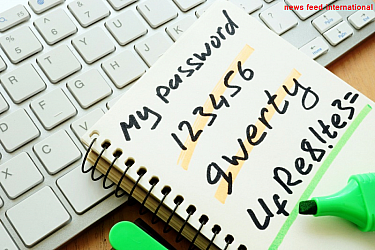




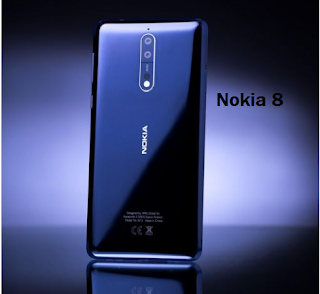


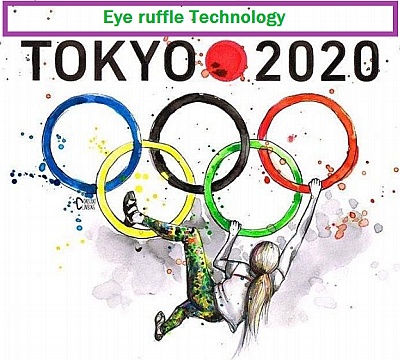



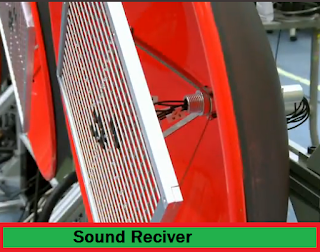
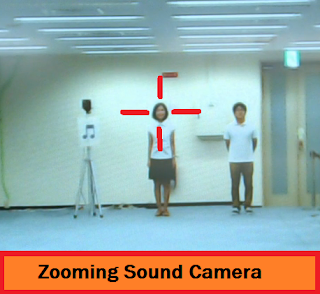
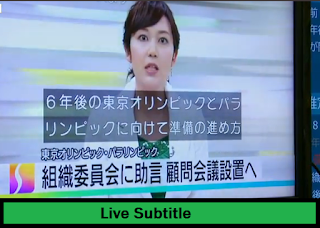
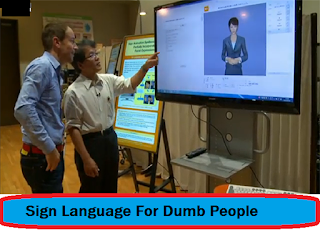


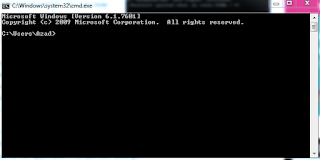







![Computer Hangs or Freezes Repeatedly. [Find Out The Reasons] Computer Hangs or Freezes Repeatedly. [Find Out The Reasons]](https://blogger.googleusercontent.com/img/b/R29vZ2xl/AVvXsEjm64ShthLt158inkb_6D7cfB-M3LjDsNcupQMKJUW8OQRc6f6-bjSkuGYjIbWpk_c1OeVtrTCbRe2h3deSaT3dK7An_23rsoIeFzwphH6Xj0ZmShU0jVU5iuFaASwPTVoJYylPV3AYbohB/s72-c/Computer-does-not-work.png)


