In today’s cyber world malware is a very common name. We had the fear of attacking malware to a computer but at present, more the Million mobile Phone is affected by malware. Although we can easily protect malware from mobile and mostly Android. Because we have a fixed place to download an android app (google play store).
You may already installed antivirus on your smartphone, but it is not essential. If you don’t install an app from any other place then you will not face any problem with malware. From the past, play store was secured, now they are working to give more safety. Google opened a new feature, that named google play protect, they claim that this feature protects android device malware and other harmful things.
Mainly in this article, I explained how google play protect works. One more thing, if you have installed any antivirus please uninstall this without fear, because you don’t need an antivirus program for your smartphone.
You may already installed antivirus on your smartphone, but it is not essential. If you don’t install an app from any other place then you will not face any problem with malware. From the past, play store was secured, now they are working to give more safety. Google opened a new feature, that named google play protect, they claim that this feature protects android device malware and other harmful things.
Mainly in this article, I explained how google play protect works. One more thing, if you have installed any antivirus please uninstall this without fear, because you don’t need an antivirus program for your smartphone.
Google Play Protect
In the very first I want to say, this is a new Android security feature, from whom Google will provide the latest security into your device. If you are using latest play store version, then you will definitely see that "verified by Google play protect" written there. It means that app is fully secured, and that is examined by Google. Not only the time of downloading apps from play store, it will always scan your device and also check the malware activity.Related Article: 11 Best Android apps
You can say this feature All-in-one pack. Now it can do only three task; App scanning, browsing security, and Device Tracking. It can scan any types of app in real time, again it will continuously scan the app which you are using for many years in your phone, and it will alert you if there is any problem.
How it works?
Google play protect system use machine learning technic to scan app and detect malware. to access play protect by your phone go: settings>google>security>google play protect. Here you have a huge benefit that not only downloading from play store also from other sources when you will download, it will scan automatically and give full protection.
You may use a mod game from other sources because those are not available in play store. so google play protect will not detect them malware directly, first, it will scan app nature and then it will detect as malware.
Just on tap will remove the app from your system. Apart from this, they will check the app before uploading to play store and they will get the permission to publish.
This feature has the ability of use artificial intelligence-it scans billion devices and remember the app nature and then use those apps experience for next scan for other device and make the scanning method harder.
After comparing with which type of malware, or new and latest mobile virus working type, depending on then it will take a step for next and detect well. Doing this is also easy because google system definitely knows which app is working unusual.
Imagine that you have downloaded a camera app so this app will work with camera and storage. If the app wants the access of contact list then it has some wrong, isn’t it? A camera app doesn’t need contact list. In this way play protect scan apps with their nature.
When it detects wrong in any app, you will get notifications immediately that the app is harmful. In notifications, you will directly uninstall button.
After comparing with which type of malware, or new and latest mobile virus working type, depending on then it will take a step for next and detect well. Doing this is also easy because google system definitely knows which app is working unusual.
Imagine that you have downloaded a camera app so this app will work with camera and storage. If the app wants the access of contact list then it has some wrong, isn’t it? A camera app doesn’t need contact list. In this way play protect scan apps with their nature.
When it detects wrong in any app, you will get notifications immediately that the app is harmful. In notifications, you will directly uninstall button.
Just on tap will remove the app from your system. Apart from this, they will check the app before uploading to play store and they will get the permission to publish.
Other Security Features
Earlier I said, this feature is not only app scanning, but also helps for safe browsing and device tracking. Previous Google safe browsing protection and android device manager has become a part of this project.
It always give malware alerts to you for visiting any unprotecting link, and that site never be loaded into your browser. This will check Google database that browsing site is safe or not.
Now finding device is an easy task. A device that enables with play protect, just enter into android.com/find - to find that device, and now you can erase data, lock your device by signing in the same account. You can download Find My Device app for finding your device from another android phone.
In my opinion, this security system is awesome, specially the use of artificial intelligence. Google started to invent a feature than contain high-quality security, that is really good news.
If you have installed antivirus and slow down your phone then uninstall it as soon as possible. And what is your opinion about Google play protector? Inform us by a comment in the comment section.
Image Credit : pixbay.com



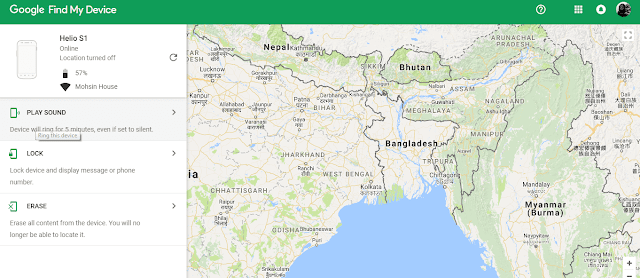



![Computer Hangs or Freezes Repeatedly. [Find Out The Reasons] Computer Hangs or Freezes Repeatedly. [Find Out The Reasons]](https://blogger.googleusercontent.com/img/b/R29vZ2xl/AVvXsEjm64ShthLt158inkb_6D7cfB-M3LjDsNcupQMKJUW8OQRc6f6-bjSkuGYjIbWpk_c1OeVtrTCbRe2h3deSaT3dK7An_23rsoIeFzwphH6Xj0ZmShU0jVU5iuFaASwPTVoJYylPV3AYbohB/s72-c/Computer-does-not-work.png)
