The iCloud Keychain is Apple’s default password manager which, as we all know, are a management system set in place to remember, gather and secure all your accounts information; usernames, passwords, Wi-FI, credit card and other such sensitive data used on your Apple devices. For those of us who are looking for sharper alternatives, look no further for we’ve got just the right stuff for you: 1Password, LastPass and Dashlane.
Before step into the alternatives, let’s recap on the already established default program. Apple’s Keychain does what you expect out of any decent password manager, right? Let’s find out.
- Does it store username and password information from websites, apps and other points of user access? Yes
- Does it sync devices? Yes
- Does it apply to other platforms besides iOS? No
- Does it offer two-factor authentication feature without the hassle of a multilayered approval system? Yes and no
- Do I have to purchase any other top-tier version to enjoy full benefits? No. It’s premium from the get-go
- Are there any holes in its encryption protocol? Yes. In March ’17, Longterm Security discovered that this encryption, or their Off-The-Record (OTR) protocol, can be circumvented by other flaws as presented at the Black Hat USA 2017
- Is the security around additional device authorization air tight? No. The approval takes place in what is called a signature validation procedure. Unfortunately, it has been found that a custom made packet that gives rise to an OTR which can steal passwords, credit card and other such sensitive data.
What is it that Apple can’t offer that the others can or are they basically the same and it’s a matter of personal preference? Read on to find out.
1. 1Password
What is it?This Swiss Army knife of a gem works overtime and across all platforms to keep track of all the unique passwords used in your social media apps, banking, entertainment, documents, insurance and other such privacy sensitive websites and apps. It has a friendly, much liked user interface.
What does it do?
Here, only one unique password gives access to every other one; that way you don’t have to individually memorize each one. One ring to rule them all! All your passwords, medical data, documents, credit card data and any and all data you deem delicate can be protected by one master key, essentially. Here, local storage is possible as well as sharing of information with other authorized users, according to your consent, of course.
How can it protect me?
Keeping in mind how corrosive, invasive and technologically advanced hacking threats are getting by the day where, it seems like, there is an unending list of ways to secretly gain access to our data. Working off of its AES-256 encryption platform, 1Password makes sure it generates enough random keys automatically to keep evil off its tail. While browsing the internet, to keep you away from fishy sites, its “watchtower” feature notifies you to keep away.
You May Also Like > iCloud Keychain And Security Code
While storing information in its vault, it’s actively letting you participate in the password generation where you can customize your unique login information. Besides, more user interaction is made possible by use of its TouchID fingerprint system as a part of its login authentication system.
How do I get it?
It’s free to download; however, some of its top tier features will cost you money.
With the $2.99 per month package you get:
- One user only access
- Ability to work on several platforms such iOS, Android, Mac and Windows
- Online & offline access
- Auto sync
- App upgrades
- Email protection
- 1 GB storage
- 365 day stored history to restore deleted or lost information
- 5 family members/users protected with additional $1 for each new member
- Ability to work on several platforms such iOS, Android, Mac and Windows
- Online & offline access
- Auto sync
- App upgrades
- Email protection
- 1 GB storage
- 365 day stored history to restore deleted or lost information
- Share login information and other data
- Manage what other members have access to
- Account rescue for members who have been locked out
A few cons
Each time you step out, you have to log into the app. And over time, users have been known to get frustrated by this. Additionally, it asks the user to fill in a password that’s already in its vault. The user interface could benefit from some changes especially the search bar which has been problematic when looking up passwords.
2. LastPass
What is it?With this you don’t have to fear of losing all your usernames and passwords. This one-wallet-only system keeps all that information under one locked away high security basement facility.
What does it do?
As with 1Password, the industry standard AES-256 encryption system is at the heart of its protection factory. To ensure, just as backup, there are no other ways to crack its code, since this is no National Treasure or Dan Brown movie, an additional PBKDF2 SHA-256 key derivation function is used to maintain strict confidentiality and security. It has a user friendly interface that tracks all your accounts information, stores them and notifies if there are breach threats from websites and other apps.
How can it protect me?
Users benefit from its 2-factor authentication system by using YubiKey, Microsoft Authenticator, Authy, Google Authenticator, their own LastPass Authenticator, RSA SecurID and USB devices. Besides, it also offers fingerprint access as a swift alternative.
To ensure hackers or malware cannot read your keystroke date as your enter your login information, it auto-fills passwords after you open the app and can also provide you with a virtual keyboard to fill in login data undetected.
Moreover, for ones who want to enjoy a more practical and tactile access system, yet one that remains consistently supportive experience, LastPass has brought forth the LastGrid. This exciting feature is enabled by first printing out a mathematical chart and using its information to log in. Pretty neat, isn’t it?
How do I get it?
This is available for free on several platforms and devices including iOS, Windows, Linus and Android.
However for a premium package at $24, you get:
- Quality customer support
- One-to-many sharing
- Emergency access
- Advanced multi-factor authentication
- 1 GB storage
It has been known to save password more than once which causes users to experience unusable entries. Despite the claim, some have complained about their customer support. While it’s like body armor, the multi-factor authentication system can come off as not worth it for its setup puts user through an unnecessarily messy interface.
3. Dashlane
What is it?This is one of the best out there which is giving the rest a run for their money. It’s simple and easy to use and makes password management be inviting for all users while ensuring proper security measurements and protocols.
What does it do?
Its security measurements are easy to grasp starting with features such as its auto-fill, tracking of online shopping, credit card information, documentation protection & storage among other things are some of its most attractive selling points.
As far as storage is concerned, its wallet, or vault or treasure chest, whatever you want to call it, helps secure password information locally and can sync to other authorized devices. It is also versatile in that it allows users of iOS, Windows and Android enjoy the benefits together. This offers the users two-factor authentication, share information with authorized members, among other things, in order to regain access to your device if you’re locked out. After logging in, only to make sure nothing has changed while you were out, can change all your passwords kept in its vault with only a few clicks. Simply put, the ratio of existing passwords to the few steps needed to control them is spectacular.
How can it protect me?
It comes with a password changer feature to make sure you’re always a step ahead of hackers. It also analyses your passwords to make sure you only have the strongest you can get. Furthermore, this Security Dashboard also notifies you if a password is being reused, this way only one unique password is established that only applies to you.
While some fear a cloud based vault makes you susceptible to theft, it helps user store information locally with only one key to access it, sync to devices and enter from the internet. This information be it, documents, login details, shopping receipts, credit card information, work, insurance, payment data and other such at risk items of information are held inside a industry leading and competitive wall of security which makes it stand out among a sea of other options.
How do I get it?
The free download helps with:
- Unlimited password management & data storage
- Security alerts
- Password changing
- Password generation
- 30 days for free Premium trial run
- Unlimited password management & data storage
- Security alerts
- Password changing
- Password generation
- 30 days for free Premium trial run
- Sync password and data on authorized devices
- Account backup
- Ability to share unlimited passwords
- VIP customer support
- 2-factor authentication
- Unlimited password management & data storage
- Security alerts
- Password changing
- Password generation
- 30 days for free Premium trial run
- Sync password and data on authorized devices
- Account backup
- Ability to share unlimited passwords
- VIP customer support
- 2-factor authentication
- Smart Spaces for data and password storage
- Administrator control and customization
- Password sharing with user control
- 2FA and user account manager options
It is expensive totaling $39.99/year. Their customers have complained about not getting the best email support they hoped they would get. Moreover, launching 2FA was reported to be a little difficult due to lack of clear directions.
Other alternatives users can look into are:
KeePass, Roboform, Keeper Password Manager, Sticky Password, True Key, LogMeOnce and SplashID Safe.While a lot of features will be common, key ones such are storage, where you get unlimited help and sharing options, cost, of course, are some of the things which can help you make the final decision.
Keepass:
- Boasts a free 30 day trial
- Available file storage capabilities
- Data sharing
- Form filling is a pain in the neck
- No password analyzer
- Not user friendly
- Expensive
Roboform:
- A free version for the phone
- Ability to log into multiple webpages at once
- 10 logins stored in the free version
- Unsafe password sharing
- No password analyzer
- Unfriendly user interface
- Unlimited passwords
- Auto-fill
- Fingerprint scanner
- Sync with multiple devices
- Share password with others
- Uses both AES-256 and PBKDF2 systems
Sticky Password:
- Compatible with several browsers
- Fingerprint scanning
- Storage availability
- No pass analyzer
- Cannot extract password information from iOS
- Bad interface
- Premium offers unlimited cloud syncing
True Key:
- Boasts the impressive facial recognition and finger print scanner feature
- Free version allows 15 logins
- Multifactor authentication
- Facial and fingerprint access
- No password sharing with trusted contacts
- No password analyzer
LogMeOnce:
- Unlimited passwords
- Photo login feature whereby your camera takes a picture as an ID
- In case of theft, GPS and IP address tracking helps find lost devices
- Average user interface
SplashID Safe:
- All data stored in encryption
- Auto-filling
- Basic storage functions in free versions
- Premium offers syncing with multiple devices
Do some research since this sort of information isn’t tough to find on the Internet. Tech companies and hackers are working at light speed to outsmart one another Always be sure to take extra care of the kind of data you’re sharing and entering in your devices, so trust your instincts and do your part, regularly change passwords, stay away from content easily vulnerable to exploitation and keep reading our articles for the latest tech information.

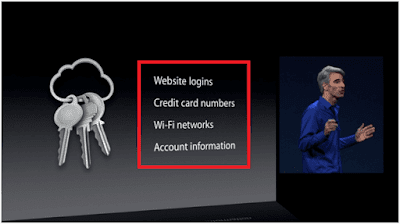
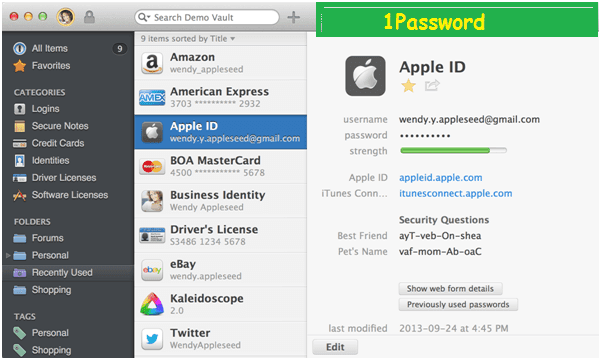
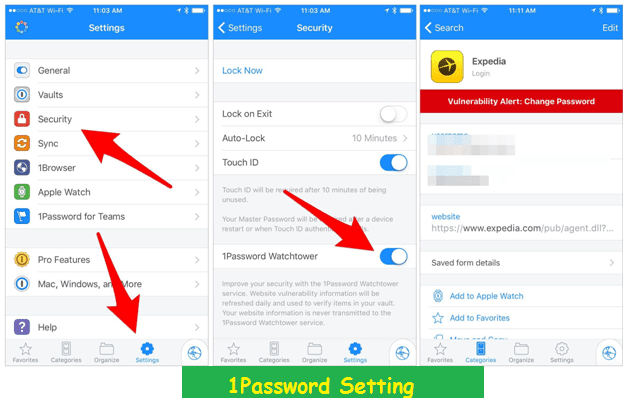
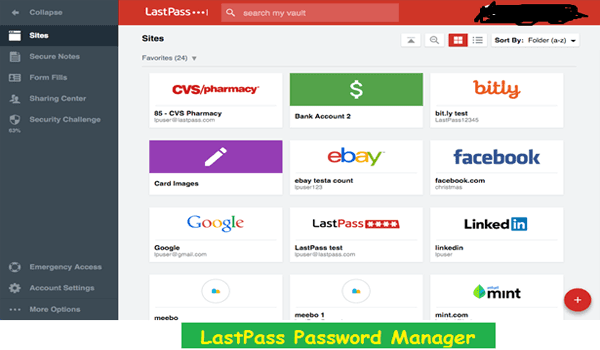
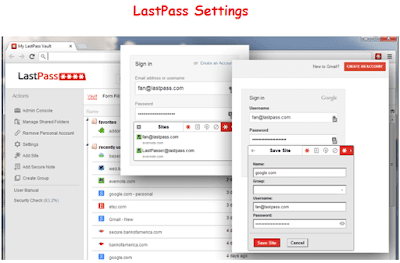
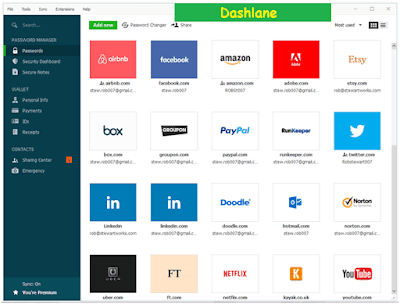
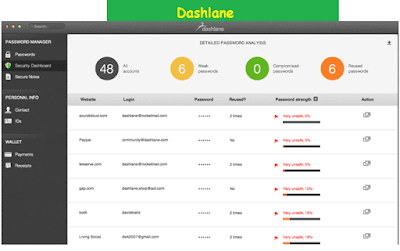

![Computer Hangs or Freezes Repeatedly. [Find Out The Reasons] Computer Hangs or Freezes Repeatedly. [Find Out The Reasons]](https://blogger.googleusercontent.com/img/b/R29vZ2xl/AVvXsEjm64ShthLt158inkb_6D7cfB-M3LjDsNcupQMKJUW8OQRc6f6-bjSkuGYjIbWpk_c1OeVtrTCbRe2h3deSaT3dK7An_23rsoIeFzwphH6Xj0ZmShU0jVU5iuFaASwPTVoJYylPV3AYbohB/s72-c/Computer-does-not-work.png)



0 comments: